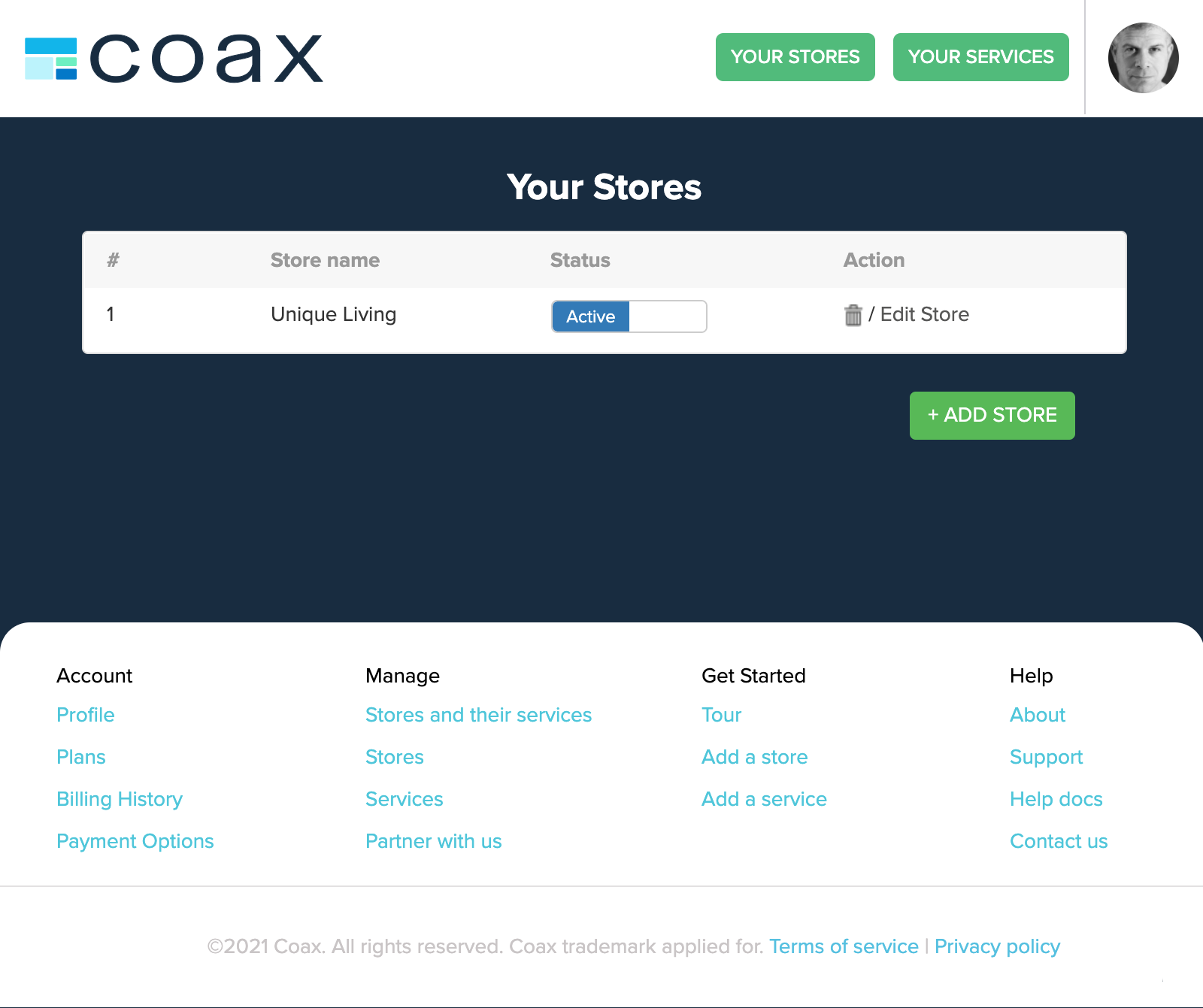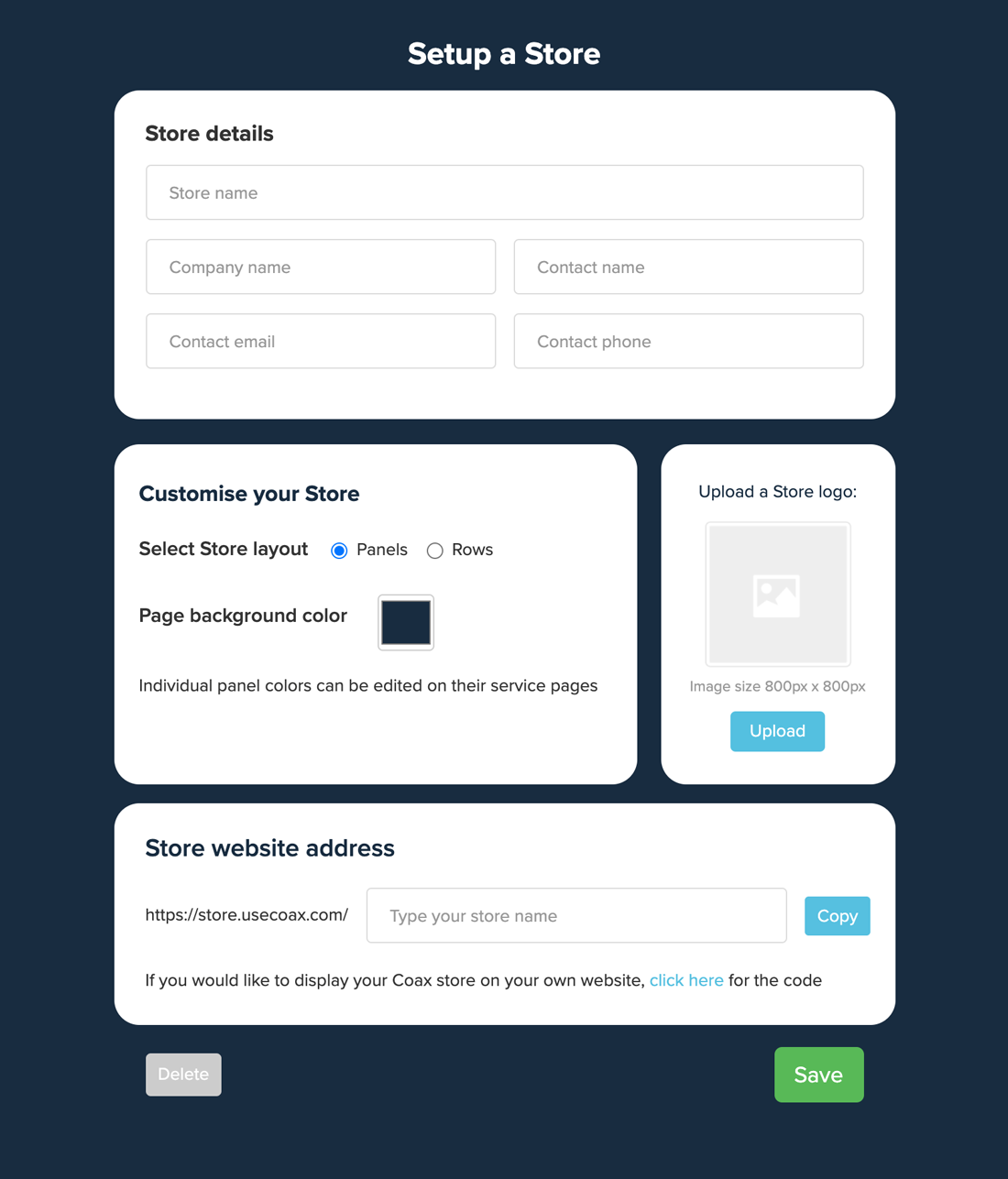Setting up your Coax ecommerce store
Creating your own Coax ecommerce store is very simple.
If your services and pricing are ready, it will take a matter of minutes to get your store live.
Add a store
To add a store, simply log in and go to Your stores, then click Add store.
Then complete the following:
Store details
Here is where you tell us about your store. If you only want one store then this will probably be the name of your business. However, you may want to create a series of stores that offer different services. For example, you may want to sell different ranges of services, each on their own unique store page. If you are setting up more than one store, then try and make the name of the store relevant to the services you are selling.
Customise your store
Select store Layout: Choose whether you would like your store to be in panels or rows?
Page Background Colour: Choose a colour that matches your company or brand for greater impact.
Upload store logo: Upload your company logo or store identity as 800px x 800px jpeg.
Store website address
This is the unique address which people will use to find you online. It should be relevant to the name of the store you set up in store details. However, to make all Coax e-commerce stores unique you may need to adapt your name slightly to find a web domain that is available.
Display options
This area is only applicable if you wish to host the Coax store on your own website. Here you will find the unique code to add your own website or the WordPress dashboard.